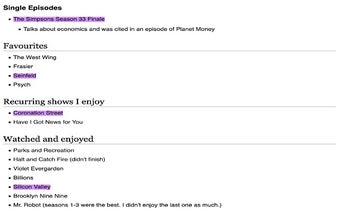highlight.js: Annotate and Highlight Web Pages
highlight.js is a free Chrome add-on that allows users to annotate and highlight web pages with their own notes. Developed by jamesg, this tool provides a convenient way to interactively highlight text on a web page and generate a shareable link with the saved highlights.
To use highlight.js, simply press "Control + K" simultaneously to activate the annotation feature. Then, you can easily highlight any text on the page by dragging your mouse over it. A counter in the top right corner keeps track of the number of highlights created during your session.
Once you're done annotating, press "Copy URL" to copy the URL with your highlights to your clipboard. You can then share this URL anywhere to allow others to view your annotations.
In addition to personal use, highlight.js also offers the ability to install a custom version of the tool on your own website. This allows you to share highlights without requiring visitors to install the extension. The source code for highlight.js is available on GitHub and is released into the public domain.
With highlight.js, web page annotation and highlighting becomes a seamless and accessible process, enabling users to save and share their insights effortlessly.